Optimizing Printable Product Workflow: A Detailed ClickUp Review for Micro Businesses
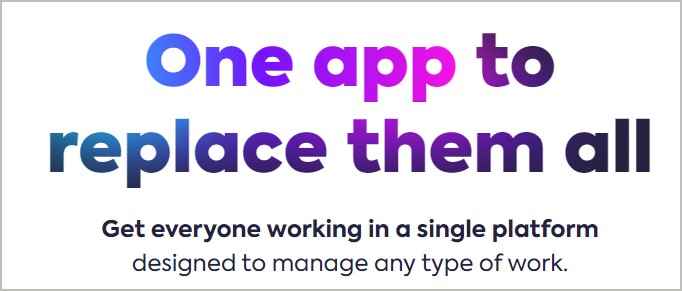
As small and micro business owners, we do all the things, in an endless list so finding the right tool to help manage it all is crucial. Some days I don’t know where to start. I just want to get an ice-cream, put my feet up on the sofa and not think for a while.
But, there is a solution!
Actually, the solution appeared some years ago when I made the leap from counselling and coaching to a change manager in IT project world. (Really - change managers spend a lot of time coaching and helping people cope with change, so it was a great fit!)
That solution was project management, specifically the software that helps big grunty projects get over the line on time and on budget. I was instantly captivated by the structure it offered!
Over the next ten years on projects of all sizes and purposes I used MS Project, Asana, Jira, Trello, SmartSheet, Basecamp and even MS Planner. Kirsty has similar experience on IT projects as a data analyst, so when it came to running our own business, we knew we’d adopt a similar but right-sized way of working.
Printable Product Workflow Management
As a digital product business, managing our Canva templates and printable product workflow efficiently is our daily bread.
We first set up a Trello board – it’s light, easy, flexible.
But for the speed we were moving and number of products we were researching, writing, and prepping for sale, Trello didn’t work for us – probably the way her brain and my brain work. We really wanted to go down a few layers with processes and tasks.
So we moved on to Monday.com. We set it up and quickly ran into limits – we wanted to add more boards than the free version allowed. We didn’t go past the free version because we’re a 2-person business and their first paid level is 5 seats. So, we worked around it for most of 2023. We loved Monday’s ‘today’ feature but we eventually only kind-of used it because it didn’t really support our workflow at the free level. Which defeats the purpose.
I’m a big fan of one of Dave Allen’s Getting Things Done principles – the ‘get it all out of your head’ idea. When everything is out of your head and you’re not holding on to 16 tasks and 8 reminders – for work – and then life stuff, you have brain to actually do your work – create, imagine, produce!

I like to break down tasks into small steps, something I perfected when managing a really busy change management team. We were constantly pulled into stand ups and longer meetings, and as you know, when you’re interrupted mid-task, it can take a while to get your focus back. We developed the practice of breaking tasks down and recording in Jira, marking off as we went along – so when we got back to our desks we could see exactly where we were up to.
Kirsty and I couldn’t do that with Monday because we hit that free plan limit, so as we got to the quieter end-of-year period, we made time to find another solution.
Eventually the FaceBook algorithm popped up ClickUp. I had a look – I was especially interested in task breakdown features because it makes collaboration so much easier. ClickUp says they give you back a day of time a week by reducing the number of repetitive tasks! For us, doing all-the-things, it made sense to take a closer look.
Setting Up ClickUp For Our Business
So we set up a Free Forever account, created a couple of boards – ClickUp calls them Spaces - with a few test lists and a couple of test tasks.
Sub-task joy!
One of our big must-haves is subtasks that we can allocate a time and responsibility against. That’s because we are both involved in different stages of each of our products, and we hand it off to one another when ready.
So when Kirsty’s finished with her stage, it needs to show up back on my list, without her needing to send me a Teams message telling me it’s done, that I then have to remember or add to my list.
Click-up’s sub-tasks (and sub-sub-sub tasks) with priority, name and due date is what we’d been looking for. She can mark a sub-task as done and then I can see what's next for me.
You can have an unlimited number of tasks in this plan! We were starting to get excited!
Importing content
So the next thing was: can we import all our Monday boards into ClickUp or would we have to enter it all manually?
Google told us: yes. So we did. It was a bit fiddly – mapping fields names so the data would end up in the right place was the trick. Kirsty is a data analyst so that was easy-peasy for her, but we screen shared and I’m pretty confident you don’t need data handling skills to do this.
It’s literally just upload your data file (csv ideally), click the list name, choose the matching field, repeat until it’s done. I wish I’d made screen shots but sadly I didn’t because I didn’t know I’d be writing this review!
Then we had to move a few things around to get them where we wanted them to be – that’s a drag-and-drop operation, which is beautifully smooth!
Starting to Create That Single Point of Truth!
We have a number of our regular processes stepped out in spreadsheets, and some in OneNote.
We were so happy with the setup we’d done so far that we started moving some of those processes to subtasks. Warm fuzzy feelings about this software were starting to surface for both of us! (We’re nerdy – what can I say 😊.)
By this time, we’d done business admin and this shop. So we thought – let’s do the cross-stitch shop. Which has a different creation process and so different custom fields. Yes - every space can have its own custom fields! So we can have ‘create chart’ in the XS shop task list, where it wouldn’t make sense at all in our Templates shop.
That’s when we hit a limit: you’ve used up all your custom fields! Decision time - a choice between workarounds like we’d used at Monday, or get a paid account.
With ClickUp you only pay for the seats you use – so we jumped right in and signed up for 2 seats on their Unlimited plan. We opted for monthly payment at this stage, $10 per seat. If things keep going as well as they are with it, we’ll probably jump into the annual pricing which works out at $7 per seat per month.
Later: we picked up a great training on creating courses. It came with a workflow set up on a Trello board – not in line with the single point of truth idea! But, ClickUp easily connects to Trello for importing! You just set up your space/list in ClickUp, then connect to Trello with a couple of clicks and choose which board you want to import. You probably will have to move things around a little but that heavy data-entry work is automated so it’s fast!
Setting up complex processes in ClickUP
Our next test was setting up for the bundles and giveaways we take part in every year, that we love doing and our community loves being part of. But it’s a complex thing to set up:
Find one that’s the right fit
Choose the template we’re gifting
Apply – with a bio, product description, and usually an image sized to fit their page design.
Then if we’re accepted:
Create the landing page – with graphics and a different copy vibe to the Etsy shop listing description
Create the confirm page
Write the confirm email – we customise this for maximum engagement
Create the thanks page and, if we can, a one-time offer – with graphics etc
Write the email we send with the download
Write a welcome sequence of a couple of emails with helpful information for the template
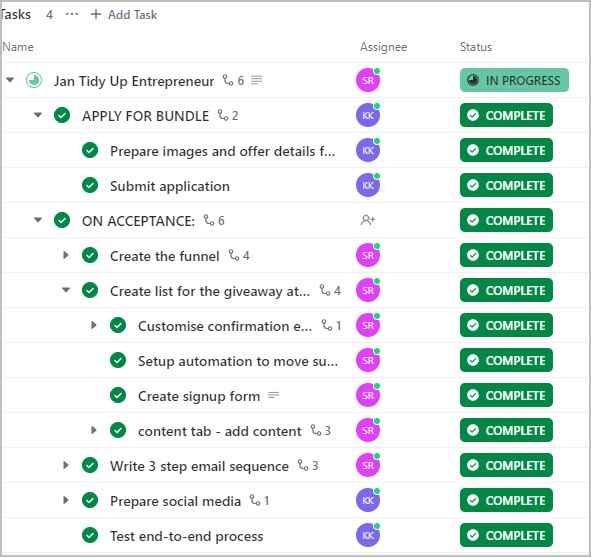
And more – create the email list, link it to the landing page, upload the files, link them up, test.
It’s a lot. And there’s an ideal sequence so we don’t have to do rework.
We did two giveaways in January (one was rescheduled from December, so it wasn’t entirely our fault we did two 😊) so it was a LOT of work to setup.
Templating to Speed Up Workflows
As content creators, ClickUp's templating feature has significantly sped up our workflow. The giveaways is a great example - we created a Space, customised the fields so we could easily see the relevant dates of each one, our gift, and other useful info. We like it so much that Kirsty imported the spreadsheet with all of last year’s info on it so we had that visual history.
It’s a thing of beauty! We can see everything at a glance, and > pretty colours!

Then we set up the whole process for the first giveaway, and we were able to save it as a template! Then it’s just two clicks to apply the entire process to the next giveaway. That’s save a good ten minutes of setup for the next one. We’ll keep refining the process of course – always learning. And as I’m writing this I’m thinking – hmmmm I bet there’s a way to trigger workflow notifications. Which brings me to my next point.
Capturing All the Ideas
(As I wrote that, I took a brief interruption to add that task to my CSS ‘quickies’ list, so I don’t forget to look into it.)
Capturing ideas as they come up is something that we did really well with Monday. In my corporate life I’d use Microsoft ToDo at standups and other meetings so I didn’t forget stuff. Monday has an app, it’s super easy to add things to.
ClickUp also has an app and it’s just as easy to capture those ideas on the go in the app. Then we can review them during our weekly review meeting, and we can either move them into the workflow, park them for later, or delete them.
One of my nicknames is ‘colander head’ (thanks Jacinta!) because I’m great at forgetting stuff, have been for years. Writing this stuff down has been a game changer.
Different Views of Work
Having project land experience, we love the Kanban way of working.
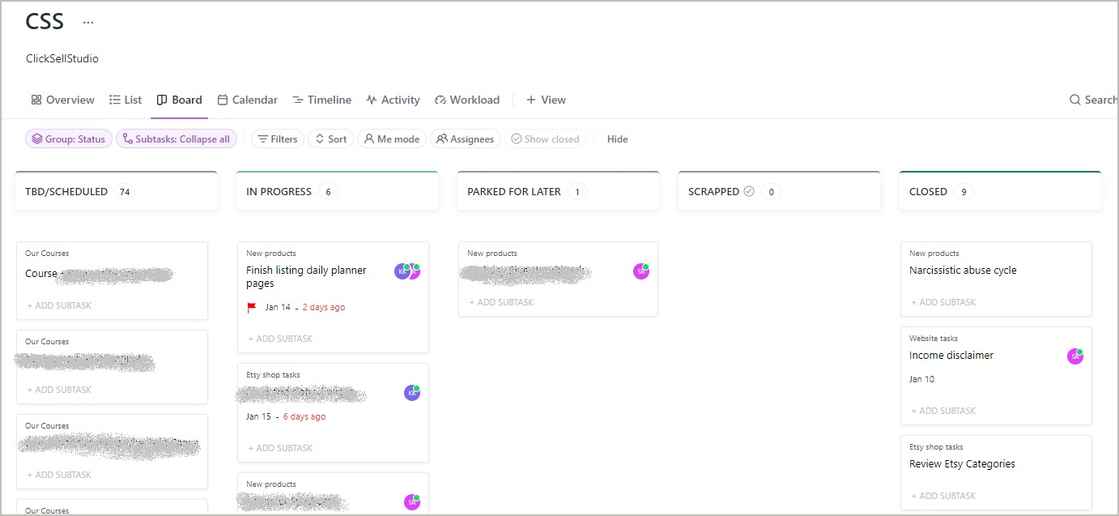
It’s very easy to move from the list view of tasks to a Kanban view, so we can quickly see what’s moving well and what’s stalling. So we can quickly assess and prioritise what we’re doing.
Even just knowing everything is captured in ClickUp helps me feel much more relaxed!
And There’s a Whiteboard!
There’s a load of apps! This post is getting very very long so I’ll keep this short!
We haven’t really even started to explore all the apps and integrations. One we did explore is the whiteboard - we’ve dropped our first quarter planning onto the whiteboard so we don’t lose the post-its!
If you’ve ever used Miro, this is similar. You can create virtual post-its, drag them around, edit to your heart’s content - and then right-click to add any task to any board! This is so brilliant - no more double handling!
It’s Not All Roses: Cons of ClickUp
While we've highlighted many pros, it's important to consider some cons for a balanced ClickUp review. We are still in the honeymoon phase after all! There are a few things to take note of if you decide to jump into test with the Free Forever account.
Complex Interface
You’ve probably picked up that it’s a complex tool so the learning curve to make the most of all the features can be steep. But for simple task and subtask management, it’ll only take a few minutes to learn everything you need to know.
Notification Hell
The other thing we found super annoying was the number of notifications it sends! This is useful to get a heads up on new work that’s been allocated to you if you’re in a bigger team, but for us, not so much.
Our inboxes were binging madly for a few minutes while we were doing that early test setup. Luckily you can turn of everything or just some of it!
Limited Features
The feature set isn’t complete at the Free Forever level. But, as a micro business you probably won’t ever need more than you get at that level. If, like us, you find you need more (sub tasks), then it’s really affordable.
Performance Issues
My early reading of Click Up reviews indicated possible performance issues. We have noticed a few times that it hasn’t refreshed when we’ve added or updated tasks.
Could be my many many tabs causing that, or it could be an issue with their server. A force refresh fixed that for us though.
And we haven’t really noticed much in the way of lag or slow loading.
My Work Day
I mentioned at the beginning that one of the things I’d most liked about Monday was the My Work feature.
It took me a while to find this in ClickUp. It’s right here:
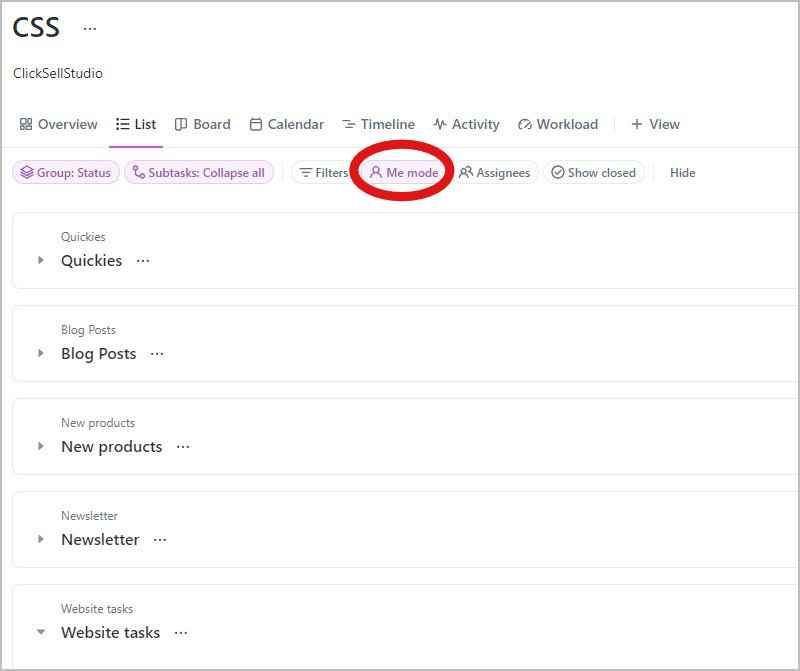
So you can see your work in a single space, a single list, or everything that’s cooking. And the filters are endless – look at today only, sort and group by date, status, or anything else you’re set up for.
We Love ClickUp So Far
Our experience with ClickUp has been overwhelmingly positive.
It’s already saved us time (aside from setup time of course and learning what’s where) and has helped remove and manage some of the mental load we carry when we’re doing everything ourselves.
ClickUp Academy
In case this review has you asking questions we haven’t answered (very probably), ClickUp has a very helpful Academy where you can learn setup and everything from there on, in short logical videos. We used them when we started - Kirsty reminded me of that as she was proofing this post.
Try It - It Might be The One App to Rule Them All!
For coaches or printable shop owners looking for the best tools to streamline their business, we'd recommend you try ClickUp's Free Forever account to help you stay agile and organized in your own small or micro business. Experiment with different features and find the setup that works best for your unique workflow.
And hopefully you'll save management time so you can spend more time with the funner stuff :)
PS: ClickUp has some interesting AI functionality to help with task breakdown etc. We haven't added that on yet (it is extra cost) because time - it was enough to learn and enough time away from creating. We may do a review of that later if we decide to explore further.
Create Winning Digital Products with our FREE Tool Kit!

Enter your name and best email addie >>> and we'll send you our subscriber-only Tool Kit. It's packed with amazing resources and information to get you creating in Canva fast. And, every time we email you'll receive a great discount coupon for our new products.
Browse our Templates
Discover tools designed for your success! From customisable cards to templates designed to add high quality products to your business, our collection is tailored for coaches, entrepreneurs, and resellers. Explore now and find the perfect fit for you.
Elevate your Printables Business: Productivity Power-Up Course
for your most productive week yet
Unleash your potential with Productivity Power Up: A one-hour, value-packed course offering a synergy of tools to streamline your entrepreneurial journey, all for just $9 (valued at $37).
Financial Wellness Prompted Journal and Tracker
Unlock the power of financial wellness with our customizable Journal Template, the ultimate tool for coaches and resellers that offers a valuable mix of affirmations, visualization exercises, and practical guidance to help foster prosperity and growth.
Abundance Guided Journal Canva Template for Commercial Use
Kickstart your passive income journey with our customizable Gratitude Journal Editable Canva Template, designed to save you time while offering a beautifully prepopulated journal filled with gratitude prompts and reflections across over 50 pages.


0 comments
Leave a comment