Canva's Find and Replace Feature: How to Make Quick Work of Edits

With the Canva find and replace feature, you can quickly change all the text in your design by entering one word in the search box and clicking the replace button. This enables you to quickly make small edits that are tedious or time-consuming to do manually. In this article, we’ll cover how to use this feature so you can get more done faster on Canva.
We love Canva, it's fast, slick, intuitive, and they’re adding new features all the time, usually without much fanfare! We stumbled across a much-requested feature recently: find and replace. You can now search for a word or phrase in your design and quickly replace with something else.
Canva’s Find and Replace feature
Almost every piece of software that uses text has a find and replace feature. So it's no surprise that Canva added it to their offering. It's great if you've mistyped a word, or if you're working in a document with US English that you want to change to, say, UK English. Or the other way around.
 Steps to use the find and replace feature
Steps to use the find and replace feature
Open the document you'd like to edit. The images in this post are from our Anger Management Workbook.
Click File in the colour menu bar above the document.
Select Find and replace text - or press Control+F.
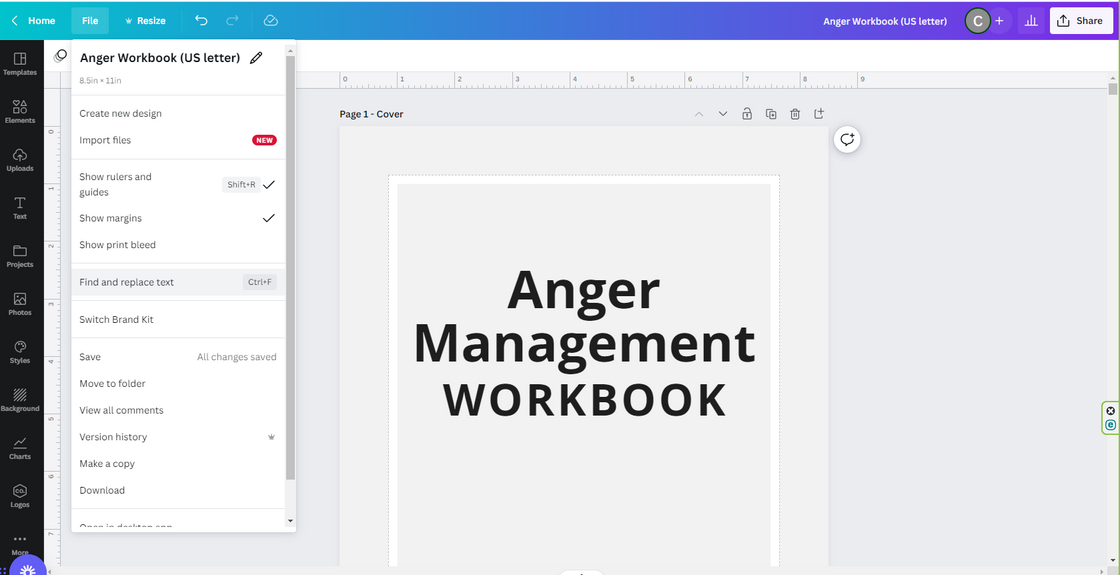
A new window pops open on the right hand side:
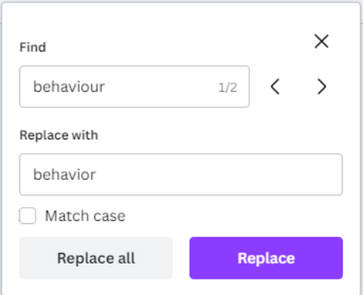
Type in the word you want to change, and the new word.
If necessary, match the case. Canva shows you how many times the word shows up.
Click ‘replace’ to change only the first one. You’ll be able to see if it’s correct. To keep checking one by one, keep clicking ‘replace’.
If you’re confident about the changed word, click ‘replace all’.
Done
The Find & Replace feature can be a huge timesaver when making quick edits in Canva.
That's all there is to it. We hope this helps make it faster to customise your ClickSellStudios templates. Keep an eye out for more blog posts about Canva!
Ready to experience the ease of editing with our customizable Canva templates?
Explore our collection now and transform your coaching tools or resellable products with just a few clicks.
Find the perfect template to suit your needs and make quick, efficient edits that save you time and enhance your offerings.
Start browsing our unique, editable designs today and elevate your Canva creations!
Create Winning Digital Products with our FREE Tool Kit!

Enter your name and best email addie >>> and we'll send you our subscriber-only Tool Kit. It's packed with amazing resources and information to get you creating in Canva fast. And, every time we email you'll receive a great discount coupon for our new products.
Browse our Templates
Discover tools designed for your success! From customisable cards to templates designed to add high quality products to your business, our collection is tailored for coaches, entrepreneurs, and resellers. Explore now and find the perfect fit for you.
Elevate your Printables Business: Productivity Power-Up Course
for your most productive week yet
Unleash your potential with Productivity Power Up: A one-hour, value-packed course offering a synergy of tools to streamline your entrepreneurial journey, all for just $9 (valued at $37).
Financial Wellness Prompted Journal and Tracker
Unlock the power of financial wellness with our customizable Journal Template, the ultimate tool for coaches and resellers that offers a valuable mix of affirmations, visualization exercises, and practical guidance to help foster prosperity and growth.
Abundance Guided Journal Canva Template for Commercial Use
Kickstart your passive income journey with our customizable Gratitude Journal Editable Canva Template, designed to save you time while offering a beautifully prepopulated journal filled with gratitude prompts and reflections across over 50 pages.


0 comments
Leave a comment